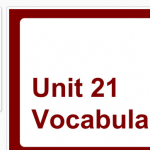Last summer I set out to “flip” my vocabulary instruction in order to save class time. Armed with the web-based tool https://www.movenote.com/presentation/record, a Chromebook with a camera, and lists of vocabulary terms for each unit, I created Google presentation shows with images from Pixabay to bring vocabulary terms to my students. While I was only somewhat successful at the original objective, a number of other magical things happened through these videos.
Each term’s slide contains a description for the term – not the “textbook definition” of it – as well as an image associated with it. In the presentations, I offer an example and non-example for each term as well. (Occasionally, the non-example is such a stretch that I omit it.) This is a method derived from Marzano’s vocabulary strategies.
In terms of instruction, this method accomplished the desired results and was actually more accurate than past methods in which – while presenting to multiple sections throughout a day – I would sometimes draw a blank for one class or come up with a better example for another class. To share the presentations, I used two methods. I posted links to them on our class website hosted on our school’s site and created QR codes for them. I had papers with the QR codes in our classroom and, on average, about three students preferred this method and would watch the videos on their phones.
While watching the presentation, students were to record the information provided. When I execute this in the future, I will definitely scaffold this with a pre-made form early in the year. Few students included columns for image, example, and non-example on their documentation when left to do so on their own. They overestimated their ability to understand the terms with only descriptions.
Most of my students had a technology device in this process, but timing and convenience factored in on how these presentations were used as well. When our course units lasted at least two weeks, I expected students to watch the presentations on their own outside of class. For units that were shorter, we would watch the presentations in class.
When we watched the presentations in class, I realized that my intentions of using this instructional method to save time represented a sliver of its actual benefit. I gained insight in watching students capture information during these time periods; normally, I am so busy “working” that I miss out on the intricacies of how students work. Rolling the presentation on the “big screen” in my classroom while I was there freed me to circulate, observe, and offer assistance. There was some natural discomfort in watching and hearing myself, which showed a human side my students don’t always see. On these presentation days, I would see necks crane to see the screen and that “What’s she going to do this time?” expression on my students faces. It struck me that this presentation method unveiled more than I expected. Students who didn’t usually laugh or display warmth in class reacted to these with smiles, laughter, and other symptoms of visible engagement.
By letting students see me in various settings for the filming locations – almost every room of our home, our yard, my classroom, the principal’s office (by permission) – I invited them to new places. I didn’t always wear my school clothes for these. One of my colleagues thought this was invaluable for reducing some of the intimidation students experience. I was just “being me” during the presentations. Our children made occasional “cameo” appearances in these. It might have been manipulative, but sometimes you need to give people what they want! Our nine-year-old son took the headset for this two times (with the assistance of a script) and was a HUGE hit! He captivated my students in a way that made me envious.
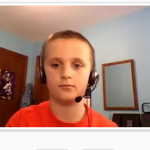
While attempting to streamline my class procedures, I discovered that Movenote didn’t turn me into an Oz-like voice behind a curtain. In fact, it gave students a new way to see their scary American History teacher. It also showed my willingness to employ new tactics to extend learning to them. I look forward to using this tool in the future. Teachers who use this will find that it integrates well with Google Docs, offers view statistics, and provides an option for emailing presentations to students individually. (This could potentially be employed with a sign-off for parents if students aren’t taking the responsibility to watch these on their own.)
A complete sample of one of these presentations I created is found here: https://www.movenote.com/v/whGFrSvl2PN . I hope that more teachers explore this pathway to their students’ learning, and I look forward to improving my use of it as well. It is a free tool and could also be used by students to create presentations.